What to do after buying arduino?
Arduino Is a microcontroller which helps in making various electronic project from simple led blinking to making an rfid based solenoid lock system arduino uno r3 which I am using for this project has various microprocessor & controller to control the arduino there are many pins on top of the boards which can be used to connect different shields or modules. to communicate arduino uno r3 has a port which is can connect with computer The microcontrollers are typically programmed using a dialect of features from the programming languages C and C++ there is a Arduino IDE which is generally used to program different arduino boards it also consist several example sketches to test out arduino board today we will use The board to create a simple project of blinking led which is inbult in arduino r3 board
Step 1: Download Arduino IDE from this LINK
Step 2: Connect the board to computer with the cable
Step 3: Open the Arduino IDE and select the board
Step 4: Select basic blink example
Step 5: Upload the code which will look like this
*/
// the setup function runs once when you press reset or power the board
void setup() {
// initialize digital pin LED_BUILTIN as an output.
pinMode(LED_BUILTIN, OUTPUT);
}
// the loop function runs over and over again forever
void loop() {
digitalWrite(LED_BUILTIN, HIGH); // turn the LED on (HIGH is the voltage level)
delay(1000); // wait for a second //CHANGE HOW LONG LED WILL BE ON
digitalWrite(LED_BUILTIN, LOW); // turn the LED off by making the voltage LOW
delay(1000); // wait for a second // CHANGE DELAY BETWEEN BLINK
}
Step 6: Tweak the code and check
Check my other post's too
How to use VPN/Proxy free | High speed ?
How to recover deleted files?
Book Tatkal Ticket Every Time | Fastest Method
How to get a custom email/professionalemail ? name@name.com
How to screencast or mirror on iphone?
How to use VPN/Proxy free | High speed ?
How to recover deleted files?
Book Tatkal Ticket Every Time | Fastest Method
How to get a custom email/professionalemail ? name@name.com
How to screencast or mirror on iphone?


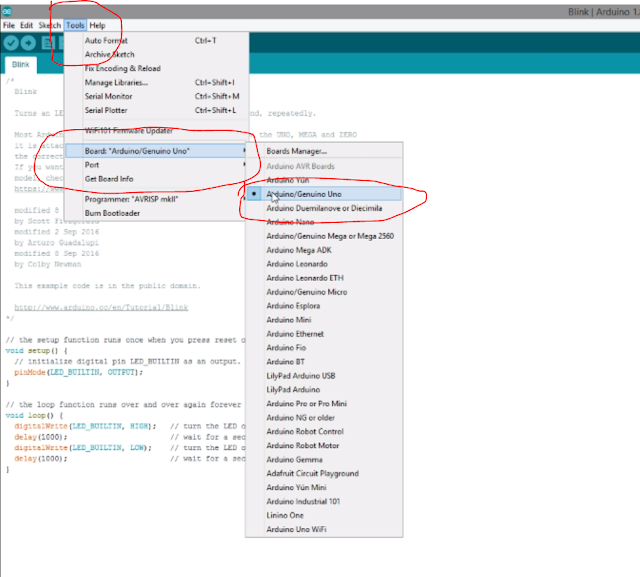


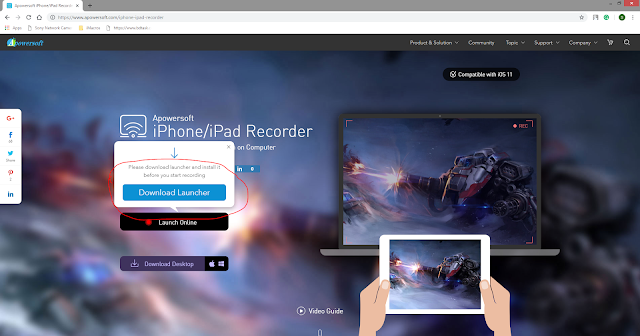

Comments
Post a Comment