Book Tatkal Ticket Every Time | Fastest Method
Booking tatkal ticket is always a pain in the ass whether you have Supercomputer or a micromax mobile phone there is a good chance while you are busy filling login information somebody could paying for your ticket. The main problem with booking tatkal ticket is typing all the information because you don’t have option to fill it before hand plus the fear of session ending or seats getting booked
You can use various apps software or extension’s to automate the process of booking those ticket by filling all the necessary information before hand and when the time comes you just have to enter the captcha codes at various pages and entering your payment otp
One of the extension which I always use is makkhi choose it is easy to use,simple and fast.Let me show you how to book a tatkal ticket fast
Step 1: Go to this LINK and download the extension
Step 2: Open The extension and click on new ticket
Step 3: Fill all the relevant details
Step 4: Save the form and book later
Step 5: At 09:58 Open the extension and select book now
Step 6: Enter the login captcha at 09:59
Step 7: Click on continue booking after entering captcha
Step 8: Enter the payment captcha or otp if asks for
Check my other post's too
What to do after buying arduino?
How to recover deleted files?
Book Tatkal Ticket Every Time | Fastest Method
How to get a custom email/professionalemail ? name@name.com
How to use VPN/Proxy free | High speed ?
How to screencast or mirror on iphone?
WARETRONICS
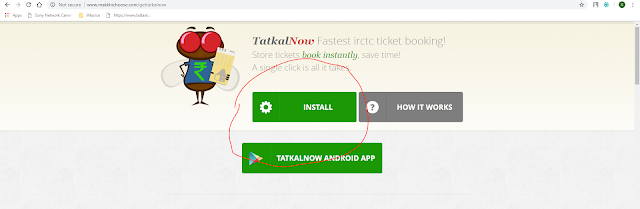
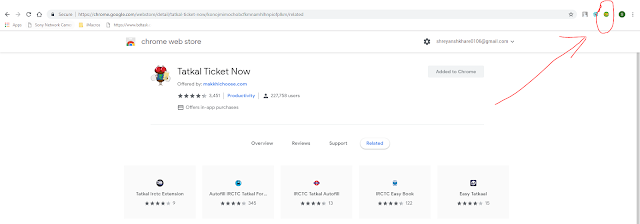

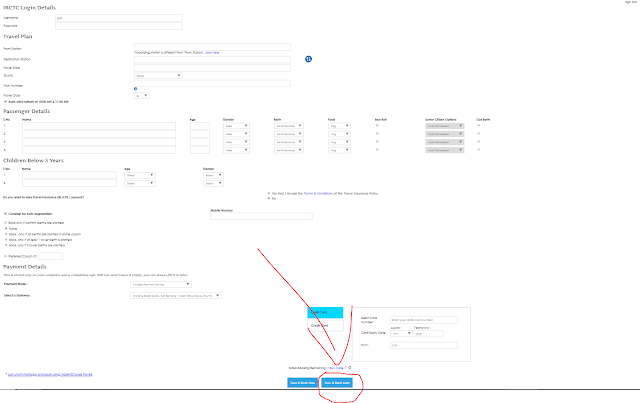


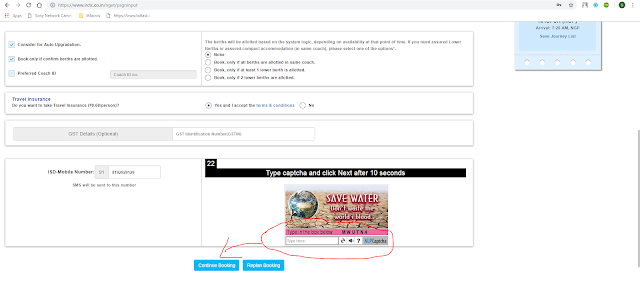
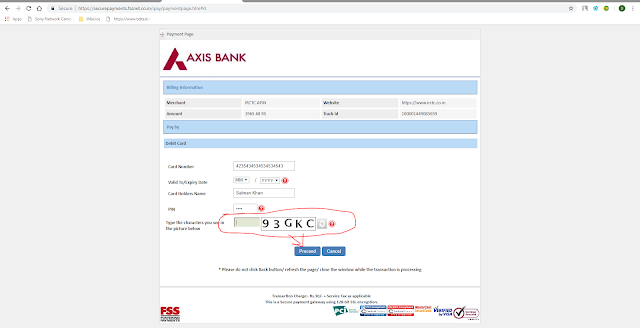


Comments
Post a Comment