How to screencast or mirror on iphone?
Screencast or screen mirroring you can call it whatever you want but its job is the same to project whatever is happening on your phone onto your computer or laptop. Ones in a while everybody wishes that maybe they had a bigger screen or there could be a magical way to see what's happening on your iPhone in your PC. For many phones such as SONY,LG, and SAMSUNG the process is very straightforward they have inbuilt app to do that or a distinguished feature. Apple also has that feature it's called airplay which is useless for us who have windows computer or laptop. But with a software, we can use that feature to our advantage and cast our screen onto a PC. You don’t even need to download a heavy software its almost like a browser extension only thing it requires is a WIFI and that your computer and iPhone are connected on same network Lets see how we can do that
Step 1: Go to this LINK and download this launcher&Install it the process is straightforward
Step 2: Come back to the website and click on launch
You should see a launcher now which will look like this
Step 3: Take out your iPhone and swipe up from bottom to open control panel
Step 4: Click on AIRPLAY and then on Apowersoft[User]
Step 5: Check your PC you must be able to see everything on your computer
Not only that you can also record a video and take snapshots
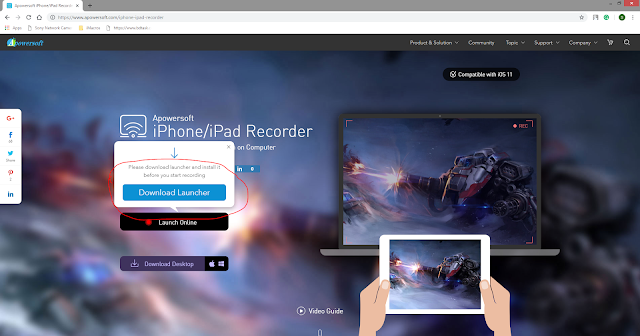





Comments
Post a Comment